How To Simplify Your Social Media Marketing Strategies
Social media marketing strategies can get incredibly complicated. There always seems to be so much to do and so little time. However, there are ways to keep it simple once you know how. Here are 7 tips for simplifying, honing, and creating more effective social marketing.
1. Know your niche.
The niche research you did when you first started your business should have revealed your people’s interests, pain points, problems, and spending limits. If you’re not sure, do some research. Above all, find out where they spend their leisure time on the Internet and target those sites. There’s no point in banging away on any and every social network if the ideal customer in your niche isn’t hanging out there.
By the way, I talk about creating customer personas and lots of other cool Marketing Tips in my free eReport. To get it, simply enter your info below and it’ll be headed your way!
2. Brainstorm hot content.
Hot content is the kind of content that will appeal to those in your niche. As you do your niche research, you will probably see the same questions coming up repeatedly. Make a list of them and create content that answers these questions. Be sure to create paid products that do as well. Free products lead to paid products.
3. Leverage the content you create.
Make every piece of content you create work hard for you. One of the best ways to do it is to put it into more than one format. For example, your content could be an article, top-10 list, or a PowerPoint deck. Your deck could become a video on YouTube which you would then embed on your site. You could also share the deck at popular sharing sites like SlideShare, owned by LinkedIn, which has very convenient sharing buttons for all of the major social networks.
4. Create a publishing schedule.
Once you leverage your content, schedule it. You obviously can’t publish leveraged content on the same topic back to back, but you can use your blog scheduler to set the date and time in advance and, for example, publish one each month for several months.
Make video your priority, though, to build up a robust YouTube channel full of interesting content that will gain followers.
If you are working alone, create your own calendar and follow it. The plugin “Editorial Calendar for WordPress” is incredibly useful. If you are working in a team, set up a shared calendar to make sure something of value is being published regularly.
5. Use automated tools.
WordPress has a range of plugins that will create share buttons so people can just click to share on the social networks. In addition, they have plugins that will announce your new content on your social sites automatically, such as WordTwit for creating a link to your content on Twitter.
Then there are specific tools that will allow you to schedule posts in advance, such as Buffer, which will link with a number of different networks, and ViralWoot, which allows you to schedule Pinterest pins in advance. These tools have both free and paid levels, so you have nothing to lose by trying them out and seeing how useful they are. If they make your publishing on the social networks easier, the cost will more than pay for itself in terms of the amount of time you will save.
6. Make an appointment with social for 1 hour each day.
Social media can devour your time if you’re not careful (ask me how I know), so block out 2 appointments of 30 minutes each, morning and evening, so you minimize the danger of getting distracted and wasting hours wandering around in an unfocused manner.
7. Outsource
Once you get things organized, outsource the work to a reliable virtual assistant. Idea: Draft in your teen or neighbor and free up your time to build your business in other ways.
Don’t have time to do your own marketing? Are you a service business that would rather focus on your business and your existing customers and have someone else handle bringing in new customers? Then we’d love to talk with you about partnering to reach your goals.