Becoming a Thought Leader on LinkedIn
A “thought leader” is someone who’s positioned themselves as an expert in a given profession, interest, or business. Being a thought leader has tremendous advantages.
- You get more and better clients.
- You get hired to speak at events.
- Your business flourishes.
If you’re wondering how you could become viewed as a thought leader by your peers, you’re in the right place. LinkedIn is the perfect platform for you too!
Think about the thought leaders you know of like Gary Vaynerchuk, Tony Robbins, Simon Sinek, or Brené Brown. Why do you think of them as thought leaders? Is it because someone just told you that they were? Probably not! It’s because every time you turn around you see a book or video that Gary or Tony did.
In online marketing terms, it’s because they have an amazing amount of content online that consistently builds the idea that they’re thought leaders and reinforces that idea.
You can do the same yourself, and you can do it on LinkedIn! As a matter of fact, LinkedIn is the perfect place to “thought leaderize” yourself, if you’re a business person. Why? Because it is the business platform par excellence! Here’s what you need to do to get the ball rolling.
You need content and a lot of it.
You need status updates, blog posts, LinkedIn pulse posts. You also need to be taking this content and cross-promoting it and reusing it on other platforms like Twitter, YouTube, and Instagram. There’s a battle going on in cyberspace for eyeballs and to win that battle, you need content – and a lot of it!
You need quality content.
Your content can’t be junk or rehashed nonsense. It can’t be yesterday’s news or something that’s been repeated forty million times online. You can’t farm this out. You’re going to have to do it yourself from the beginning unless you have a huge marketing budget and can afford to hire a marketing company.
Lastly,
Try to pick a “niche”
…for lack of a better word, that has less competition. Go narrow and deep, not broad. And realize this is a marathon, not a sprint! Something like this isn’t happening overnight. Plan to take a year or two to get where you want to go. That’s a long time, I know, but the time is going to go by whether you’re building content or not.
So be the turtle and not the hare and with consistent effort, think of what you’ll have when you get there!