Here’s Some Novel Things to Do on LinkedIn to Really Stand Out
I’ve spent a lot of time on LinkedIn, both helping others master the platform and building my own account. I’ve seen a lot of things done wrong and a few things done right. Standing out, branding yourself, positioning yourself (whatever you want to call it) on LinkedIn doesn’t have to be difficult. It’s really just a matter of common sense, and a slight bit of old-fashioned sales skill. In this article I want to give you a few good ideas that will make your presence on LinkedIn shine!
Don’t Use the Generic Connect Request!
When you send someone a connect request on LinkedIn, you’re offered the opportunity to write your own message or use LinkedIn’s generic message. It’s so tempting to use the generic message because it’s so much faster! Don’t do that, because if you do, you’ll 1) look like everyone else, and quite frankly 2) look like you don’t care about the person you want to connect with. And, in point of fact, you don’t do you? Because if you did, you might want to go over to their profile, find some commonality, and mention that so that people know you care about them.
Don’t Use Messaging to Spam!
Well, actually, don’t spam at all! Get someone’s permission before you send them information about yourself, what you do, your business, what you sell, etc. If you don’t get people’s permission, you’re going to come off as a spammer of sorts. Remember the old Zig Ziglar mantra?
“People don’t care what you know until they know that you care.”
Well, you’re not going to be coming off as caring, are you?
Really Follow Up!
I can’t tell you the number of times someone has contacted me and I’ve messaged them back only to have the conversation drop at that point. It might take some work to keep up with all of this, but you want to follow up with your connections. I follow up with everyone a couple times a year. And, I definitely follow up with conversations that I’ve started.
LinkedIn is about personal connections and networking so take the time and make a personal connection to the human beings behind the profiles.