A Few Ways To Really Alienate People on LinkedIn
All right, I’m going to just start out with a pet peeve of mine so you can see what I’m talking about here. Then I’ll show you some other ways to become really unpopular and annoying on LinkedIn. But to get the ball rolling in the right way, let me just unveil my #1 annoyance.
Getting spammed with a 5-paragraph message about something I don’t really care about!
There, I said it! And, if you’ve spent any time whatsoever on LinkedIn, I’m sure you know what I mean.
Some days I log into LinkedIn, click on my messages and right there front and center is a huge, multi-paragraph thingy, usually about a biz op and full of meaningless hype. And to boot, it’s from someone who’s connected with me but someone I don’t really know very well. I can just picture them sitting at their desk copying and pasting the same inane message over and over again to their entire network. Nothing screams Annoying Spammer quite like this practice!
Quit it!
Here’s another one, which is basically the same but done through email.
It’s getting an email from that same someone that I don’t even recognize saying that we’re connected on LinkedIn and that here’s the world’s most important, best offer for this and such, and that I can get in on the ground floor only if I act now, etc. Seriously, I get this stuff all the time. Well, not ALL the time, but enough to where it makes me cringe every time I see something like this come in.
My other pet peeve is the polar opposite of this. This next one happens less frequently, but it’s still hyper-annoying! It’s getting a message with the single word “Hi!” or perhaps something like “Hi, how are you?” The problem with this is that I have to try to figure out who the person is and why they’re saying hello to me. I know what they’re doing. They think they’re getting my permission to message me and I appreciate that, but wow, just give me a short clue as to what this is all about.
So bottom-line here: If you’ve been guilty of any of the above, today is the day to quit! You’re alienating and really annoying one of your greatest assets. Your network!
No more multi-paragraph, automated or copy-pasted promos all about you. Get in there and start forming real relationships. Send messages that are personal and relevant. It’ll give you better results and you’ll have connections that actually enjoy networking with you instead of dreading seeing your name in their inbox.
Here’s to your LinkedIn success!