Why You Must Keep Your LinkedIn Profile Current
Someone once asked a business colleague of mine who’s been working on LinkedIn for a very long time if it was okay to update their profile. In their case, they were talking about their profile summary. My colleague thought it was an odd question to be asked. After all, wouldn’t you want to update your CV or your resume? Upon further investigation though, they realized the person was asking a valid question. Basically, they were wondering if their older connections would react negatively to an updated profile. Here’s what my colleague told them that I think will help anyone asking the same question.
“It all depends! But what choice do you have? If your profile needs updating, then that really means that you’ve either moved on, or you’ve changed focus in your professional life. You’ve done something like get a new job, or you’re planning on changing careers. Something like that. If you want LinkedIn to work for you in this new endeavor, then you really need to update your headline, your profile summary, and quite possibly other parts of your profile.”
Indeed, over the past few years, as my business focus has changed, I’ve updated my own profiles significantly about 3 times. We no longer live in the world of people working at the same job for thirty years and getting the gold watch at the end. We live in a much more fluid world when it comes to career, employment, and skills.
Looking at it from a skills point of view, it used to be that you had to have a college degree specializing you in some discipline or other before you could get a job doing whatever that was. Nowadays, you can take an online course and within three months or so, completely change careers! You won’t necessarily need to start on the ground floor either!
With the flux that defines our business and professional lives, why wouldn’t you change your profile as you change? One: Will people really get bent out of shape over that? and Two: Would the opinion of someone who did really matter?
Get in there and show people you’re growing and learning. And enjoy all the new connections you’ll make as a result.